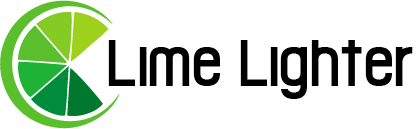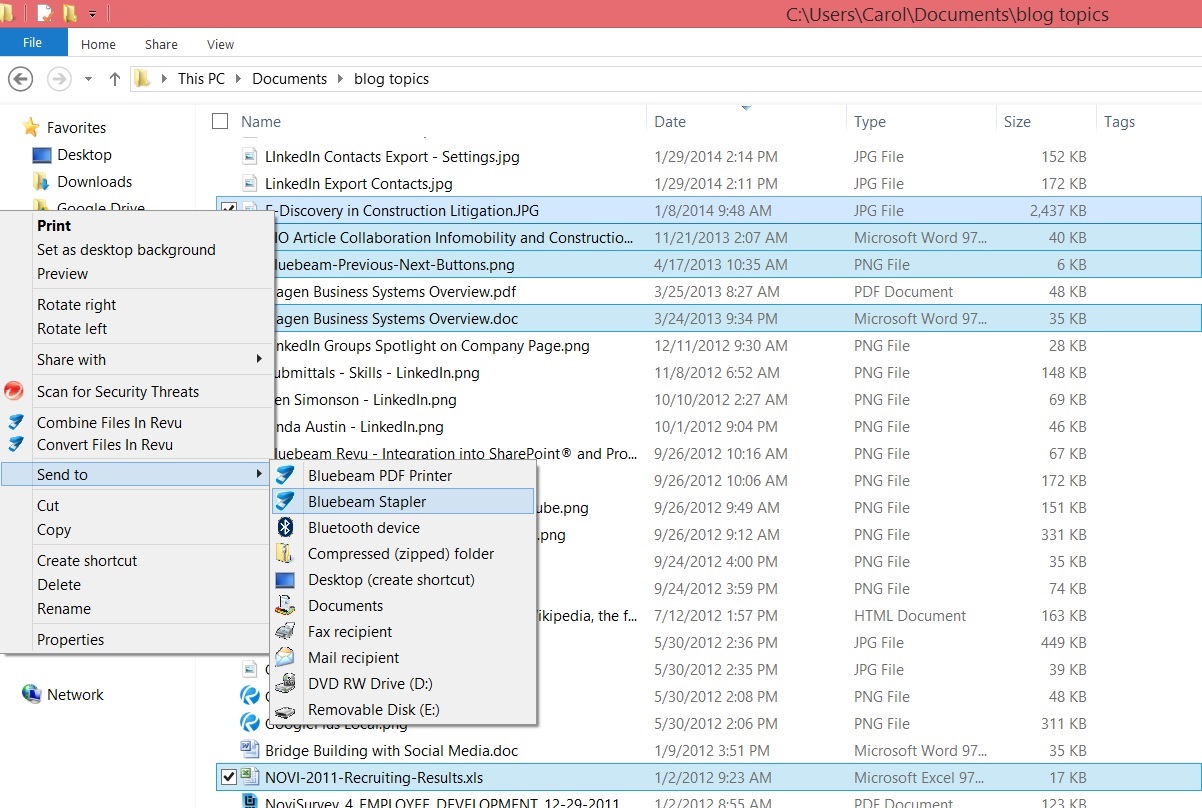Importing your EML file in PST is a good way to secure emails and save them for future use. Nowadays, it is very important to convert your files from the losing of data or corrupting the file. Converting a single file is very easy but Merge EML files to PST is a little difficult. In this article we are going to learn different methods to convert bulk EML files in a PST file.
also read – 5 Ways To Improve Your SEO In Houston
Methods to Convert Multiple EML Files into Single PST
There are two methods where you can import bulk EML Files in a PST file.
- Manual Method
- Software Method.
Convert Multiple EML Files into Single PST by Manually
There are two types of methods of Manual to combine EML files to PST. The first is the Drag and Drop method and the other is Windows live mail. This method is free of cost and simple to follow.
Drag and Drop Method
In this method we have to take some points before combine EML files to PST. First, download your EML files to your system that are easily available. And second, installing the Outlook email client. Follow the instructions to merge EML files into PST.
- Open MS Outlook.
- Now go to the folder where your file is saved and select all the EML Files.
- In Outlook, create a folder where your file is going to be stored.
- Hold the files and drag them in to the folder which you have created.
- Drop the files into the outlook folder.
You have combine EML files to PST successfully.
Windows Live Mail
This method is only applicable if you have the older version of the email client. Follow the instructions to convert multiple EML files into a single PST.
- Open the Outlook and Windows Live Mail.
- In Windows Live Mail, go to the file and select the export email option.
- Click on email messages. An export option will appear. Select Microsoft Exchange for the format of the export. Click on OK.
- Now an export message will appear. Click on the OK button.
- Enable selected folders and select the files you want to convert bulk EML files in a PST file.
- Press OK button. Your process would have started. After the process is complete, press finish option. You have successfully combine EML files to PST.
This method is only used in the older version, otherwise the drag and drop method is used instead. The manual method is free of cost. But it is not the best method to convert multiple EML files into a single PST.
Limitation of the Manual Method
The following are the drawbacks to Merge EML files to PST by manual.
- Work with single file at one time.
- It is time-consuming.
- Missing some attachments after converting the files. There are chances that after importing the files, the inline attachments such images, hyperlinks, etc. are missing or have bad quality.
- Chances of human error.
So, convert multiple EML files into a single PST manual is not a good method. It has more drawbacks than benefits. There is another method to combine EML files into PST.
Convert Multiple EML Files into a Single PST using Software
The easiest way to convert bulk EML files in a PST is using software. Use SysTools EML to PST Converter Software. This software is suitable to both technical and non-technical users. It is free to use just like the manual method. The following instructions are to follow to convert multiple EML files into a single PST.
- Download and Install the Software.
- On the left side of the panel. Select your EML files.
- Preview your emails to see your data.
- Click on the export button. Select export format (.pst).
- Select any desired location you want in your file and click on the export button.
SysTools EML Converter Software is another tool to convert Bulk EML files in a PST file. It’s working is same as the above mentioned tool.
Benefits of Software to Combine EML Files to PST
The following are the benefits to convert multiple EML files into a single PST.
Work with multiple files at the same time. It helps us to import multiple files in one easy way.
- Less time-consuming.
- Maintain data integrity.
- No chance of human error.
- It supports various email clients such as MS Outlook, Thunderbird, etc.
- You can split your PST files in various smaller files.
So, convert multiple EML files into a single PST file using the software is a better method than the manual method. It is the best solution to merge EML files into PST.
Conclusion
we learn how we can convert multiple EML files into a single PST. Both the methods are good and simple to follow. But using software is better than the manual method. manual, it has more drawbacks than benefits. In the end, converting a bulk EML file in a PST file is very easy and you don’t need any technical knowledge to do the work.