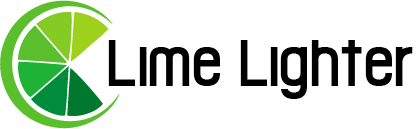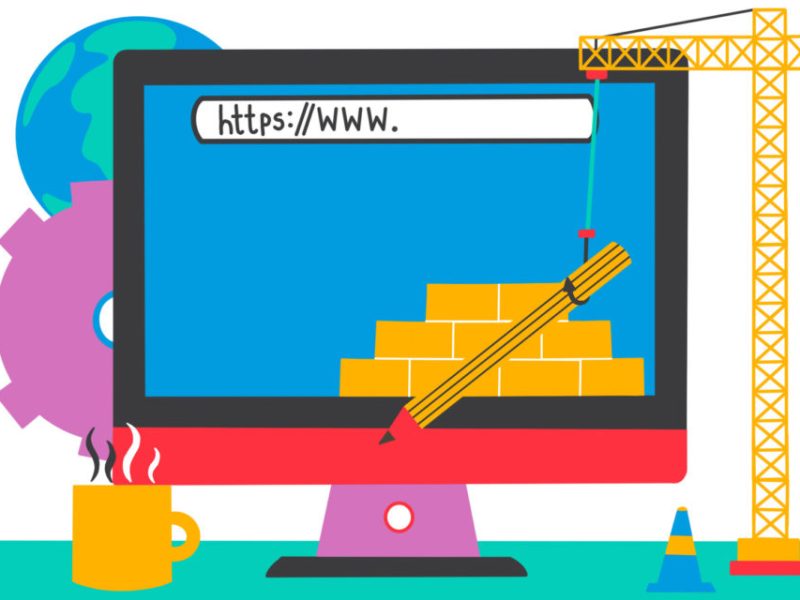Google Search Console’s Video Indexing Report can be an incredibly useful tool for site owners and webmasters. It provides valuable insights into how Google is indexing your videos, which can help you improve your video SEO and rankings.
In this article, we’ll look at the Video Indexing Report, what information it provides, and how you can use it to improve your video SEO.
What is the Google Search Console Video Indexing Report?
The Video Indexing Report is a tool in Google Search Console that provides information on how Google is indexing your videos.
The report includes data on the following:
The total number of videos on your site
The number of videos that Google indexes
The number of videos that Google does not index
Total Number of videos that are restricted by robots.txt
This information can be incredibly valuable in understanding how Google is indexing your videos and can help you troubleshoot any issues that you may be having with your video SEO.
How to Use the Video Indexing Report
Now that we know what the Video Indexing Report is and what information it provides, let’s take a look at how you can use it to improve your video SEO.
1. Check the total number of videos on your site
The first thing you’ll want to do is check the total number of videos on your site. This number can be found in the “Site configuration” section of the report.
Low numbers could indicate that your site doesn’t have many videos, which could negatively impact your video SEO.
2. Check the number of videos that Google indexes
Next, you’ll want to check the number of videos that Google indexes. This number can be found in the “Index status” section of the report.
If this number is low, it could be an indication that Google is having difficulty indexing your videos. This could be due to a number of factors, such as poor video sitemaps, duplicate content, or robots.txt restrictions.
3. Check the number of videos that Google does not index
The next step is to find out how many videos are not indexed by Google. You may locate this figure in the report’s “Index status” section.
A high value here could mean that Google isn’t indexing your movies. Multiple variables may be at play here, including the presence of duplicate material, tight robots.txt directives, or subpar video sitemaps.
4. Check the number of videos that are restricted by robots.txt
The next step is to look into how many videos are blocked by robots.txt. You may locate this figure in the report’s “Index status” section.
If this figure is high, it may be because your robots.txt file is overly restrictive, making it impossible for Google to crawl your site and index your videos.
5. Use the information in the report to improve your video SEO
Once you’ve checked all the numbers in the report, you can use the information to improve your video SEO.
If you notice that your site doesn’t have many videos, you’ll want to add more. You’ll want to troubleshoot the issue if you notice that Google is not indexing your videos. And if you notice that your videos are being restricted by robots.txt, you’ll want to remove the restrictions.
Final words
Using the information in the Video Indexing Report can improve your video SEO and ensure that Google is properly indexing your videos.
In addition, a Digital Marketing Course in Noida will be able to help you with your campaign. They can use this report as well as other tools such as Google Search Console and YouTube Analytics to ensure that your videos are performing well.